Card Generator v1.6.0 UpdateThis release addresses a number of small spacing and culture icon bugs, which hopefully should now all be squashed forever, but we'll see.
In addition, there are two new features. First, a new game_text_scale column has been introduced, which scales everything in the game text area, which includes normal game text, helper text, lore, promo text, and culture icons:


The left has a game_text_scale of 0.5, and the right has a value of 1.5. Use this to scale all text to fit as needed, tho hopefully this is used with
caution and
restraint and
not to create cards man was not meant to own.
I'm watching you.
The second major feature is the ability to add custom decorative icons to the card, such as the Weta and king countdown icons on the two Bombadillos below:


These image icons are now included, and custom one may be provided. See the documentation for the new custom_icon column for details on how to do that.
For reference, here are the original icons:

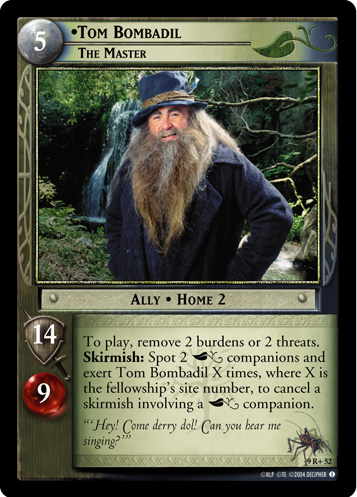
See download links in the OP.
Documentation in a PDF with the release, or here on Google Docs:
https://docs.google.com/document/d/1cNroWUOQIsaYW1oCn4Mb5EtAfMQXgrekxR5INhLkkYc/edit?usp=sharingIf you have a previous version installed then close nanDECK, make sure to back up your cards.csv and card_portraits / card_output folders, then copy-paste the contents of the zip into your existing installation folder. Make sure that includes the templates folder, as there are some new icons.
Change Log:
- Fixed culture icons using the wrong font size, which lead to cards having extra space between lines
- Altered block symbol detection to permit a different sizing between the type bar ("Home 3T") and game text
- Added new column "display_type", which overrides the name displayed for the card type. This permits alternate languages or template-compatible variants to use existing layouts.
- Added new ally_home_label setting which controls how the "Home X" label is displayed for Allies. This is mostly intended to be used for alternate languages.
- Added new column "game_text_scale" which is a multiplier for the game text, helper text, lore, and promo text areas.
- Updated example files to reflect recent column changes